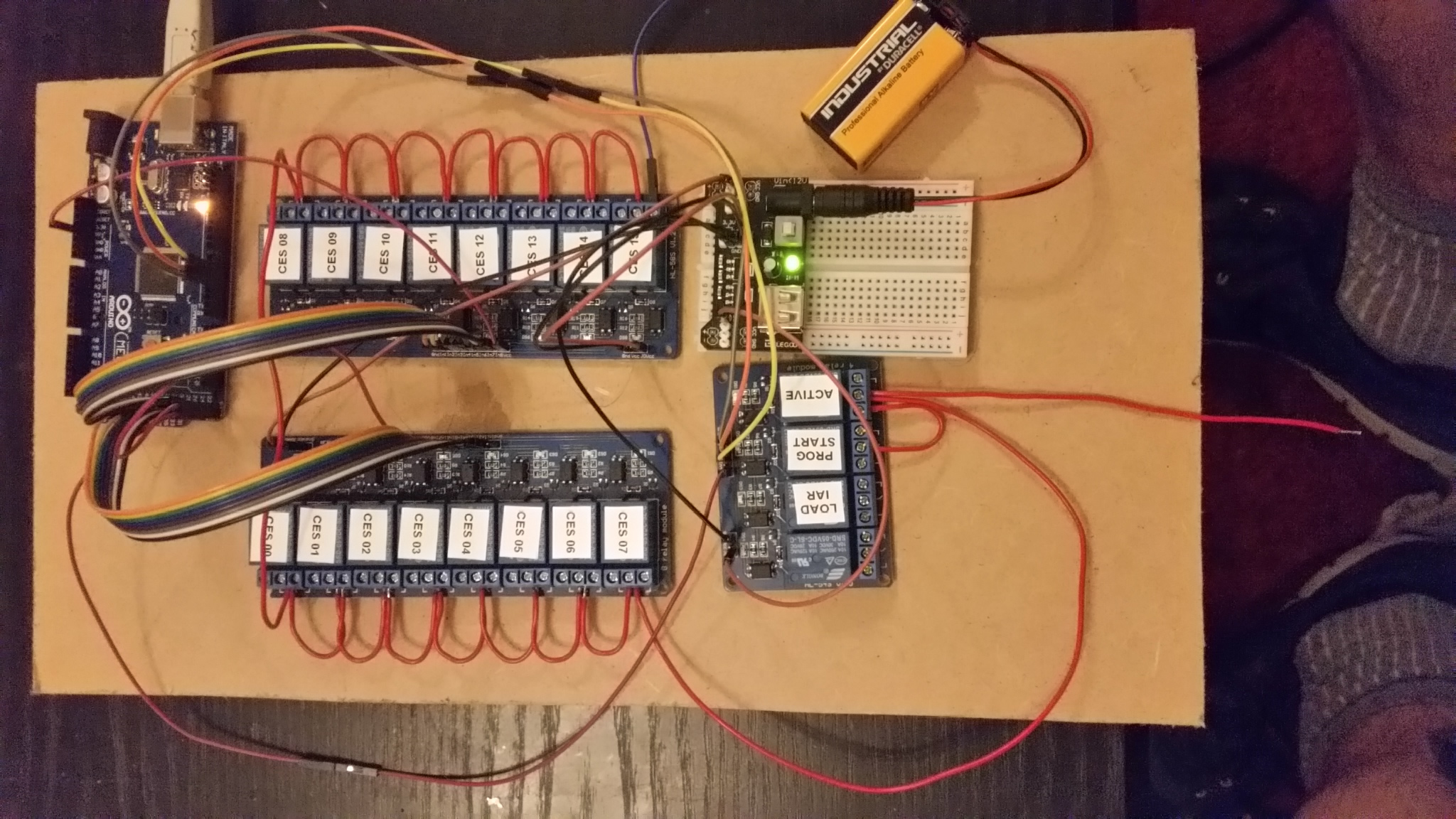
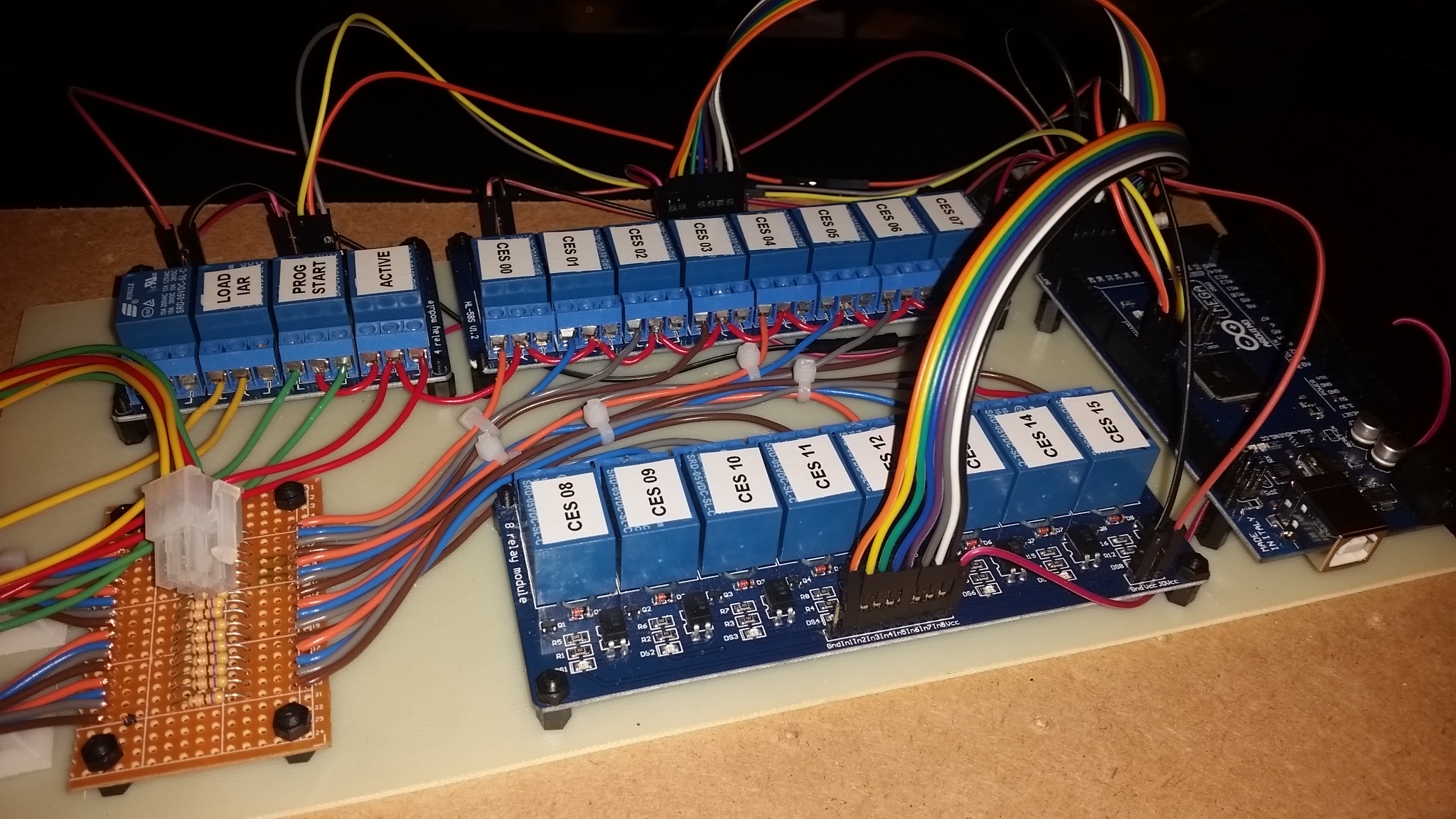

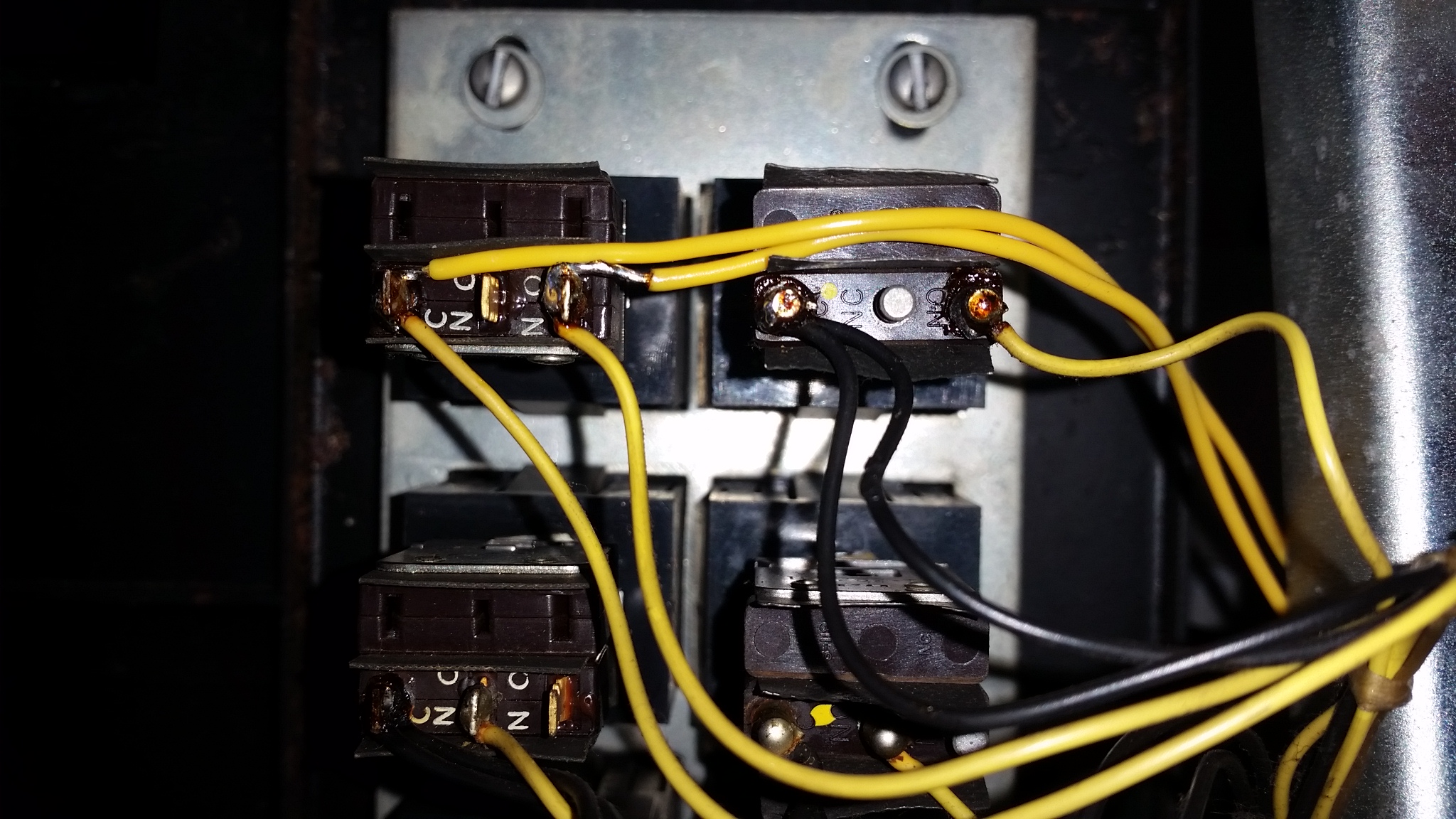
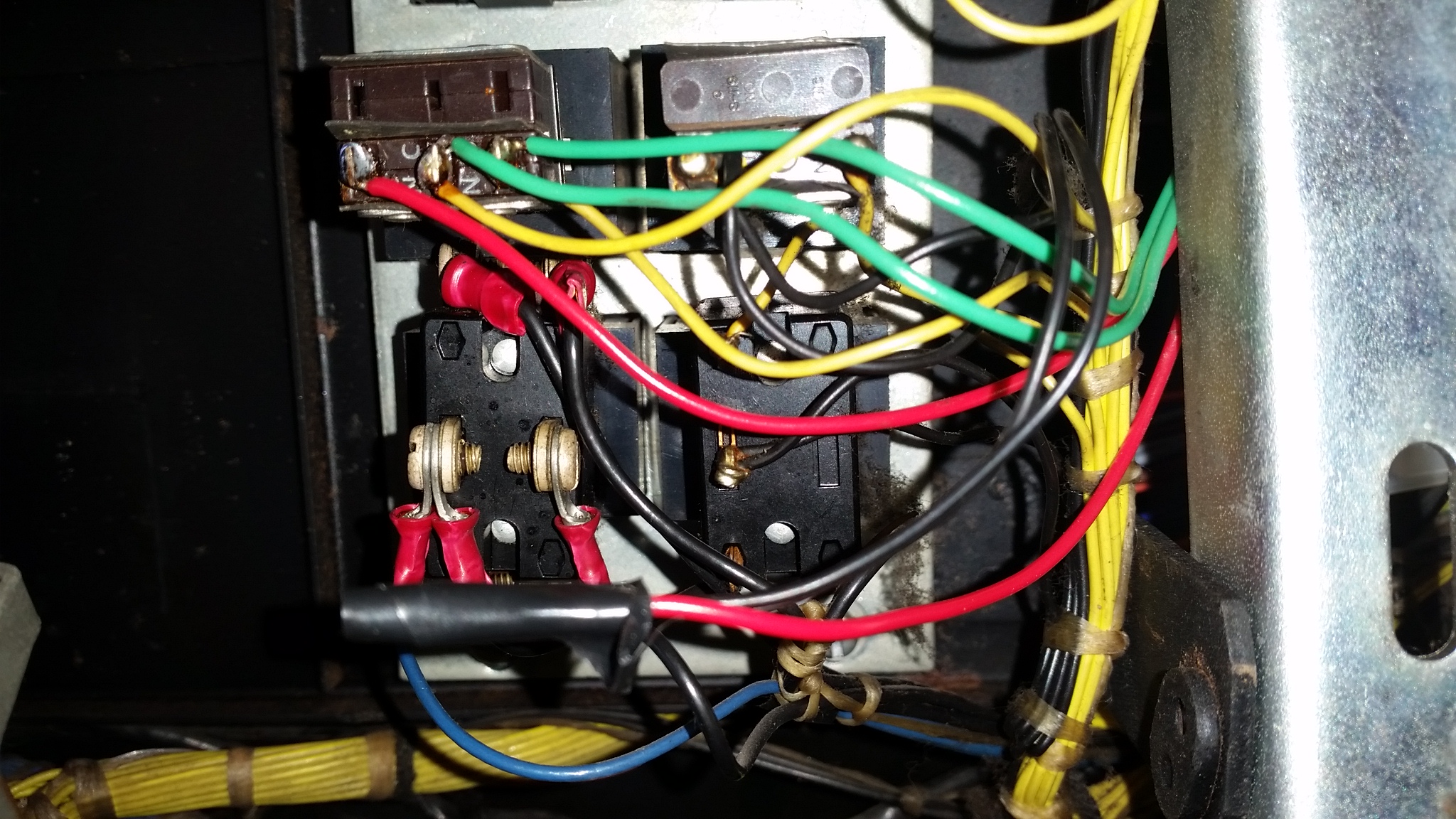
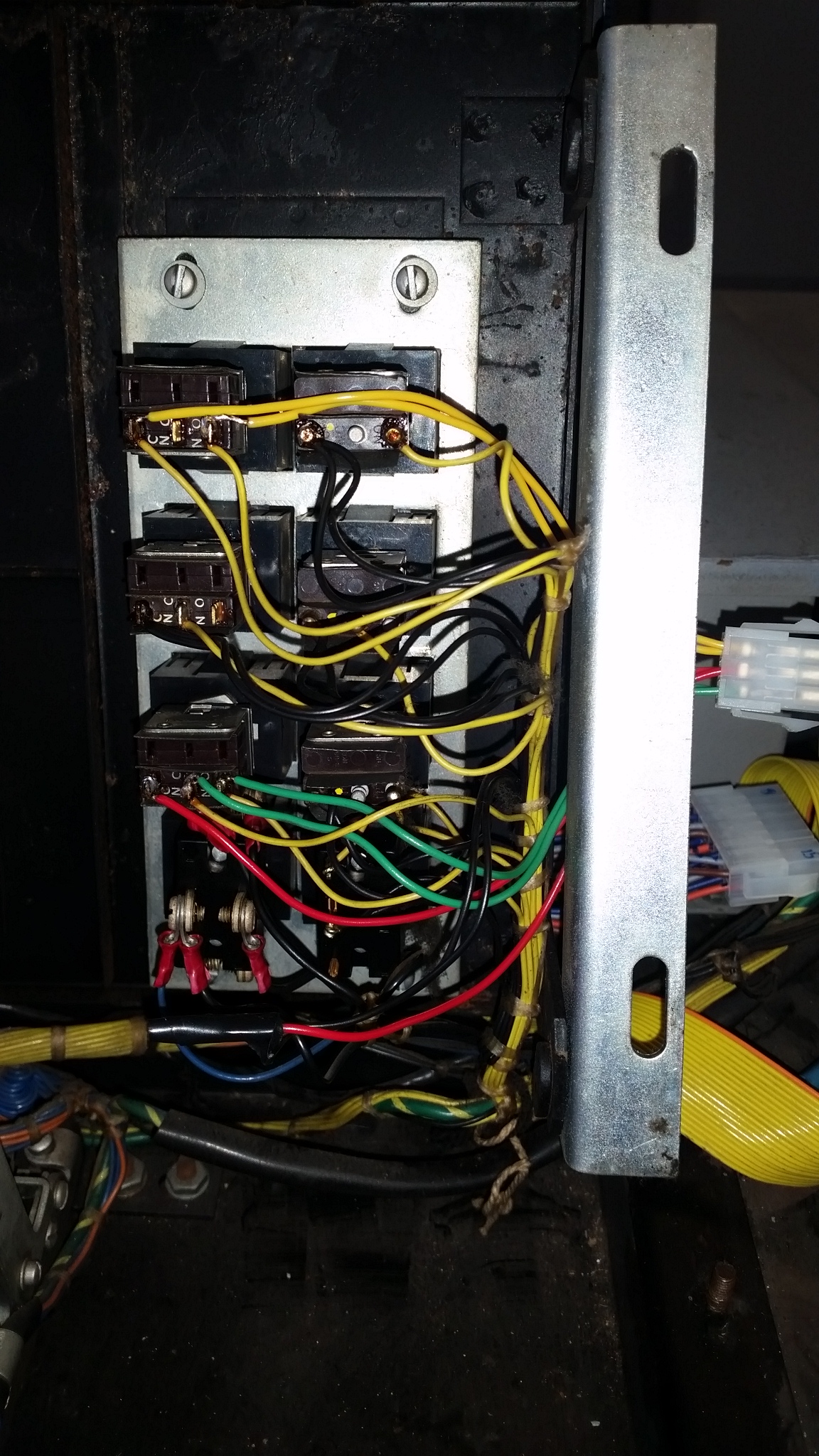

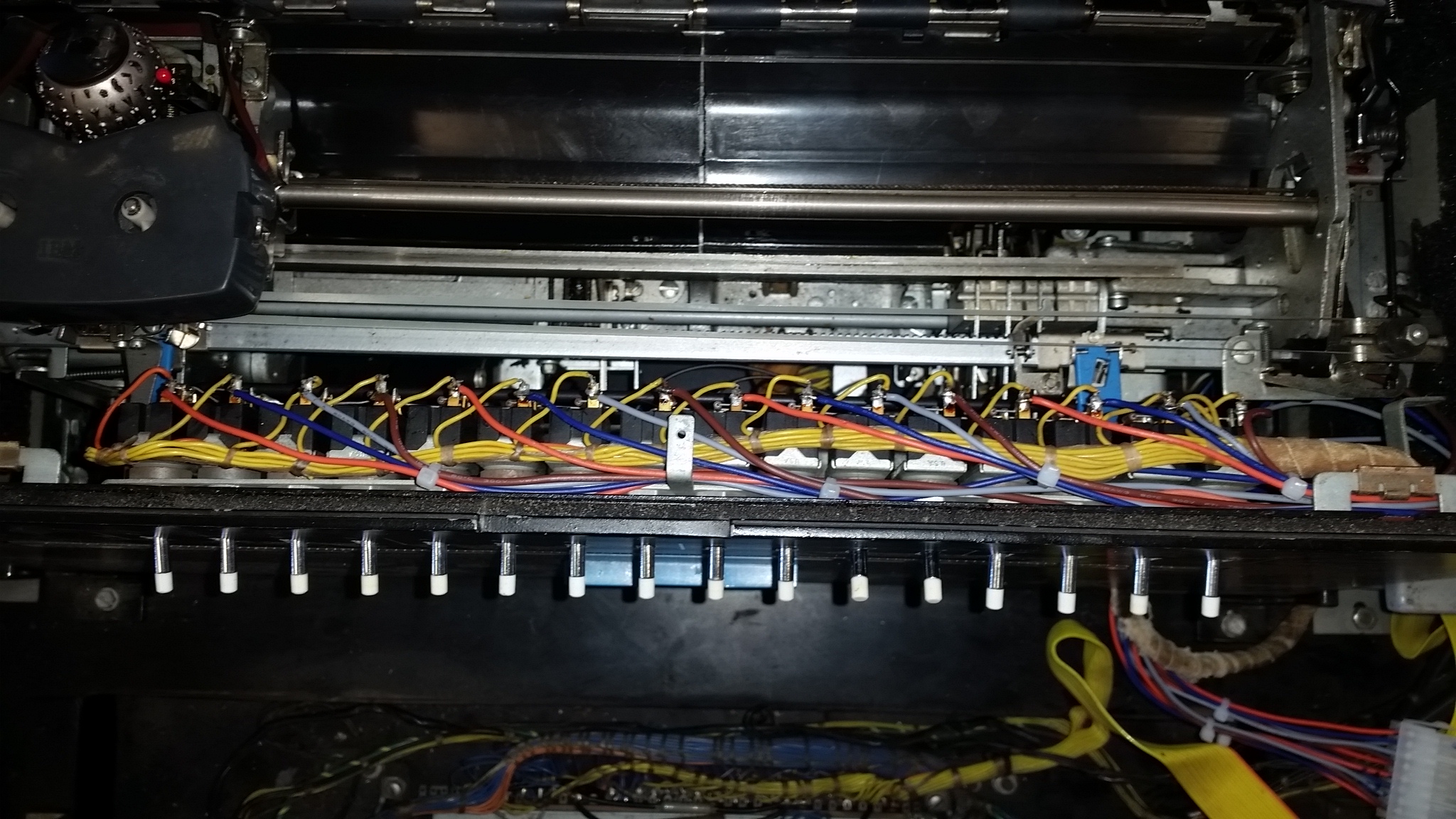
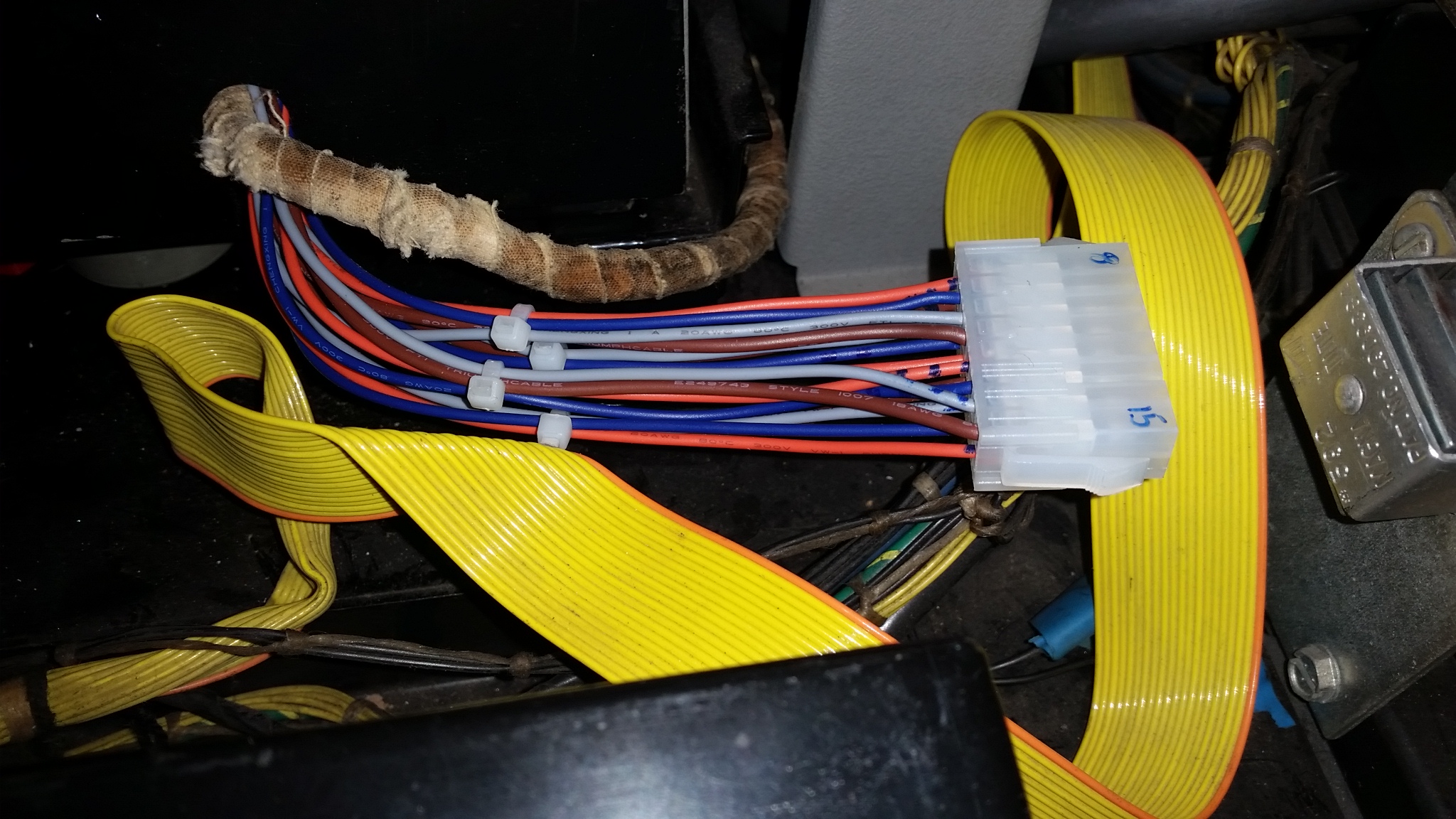
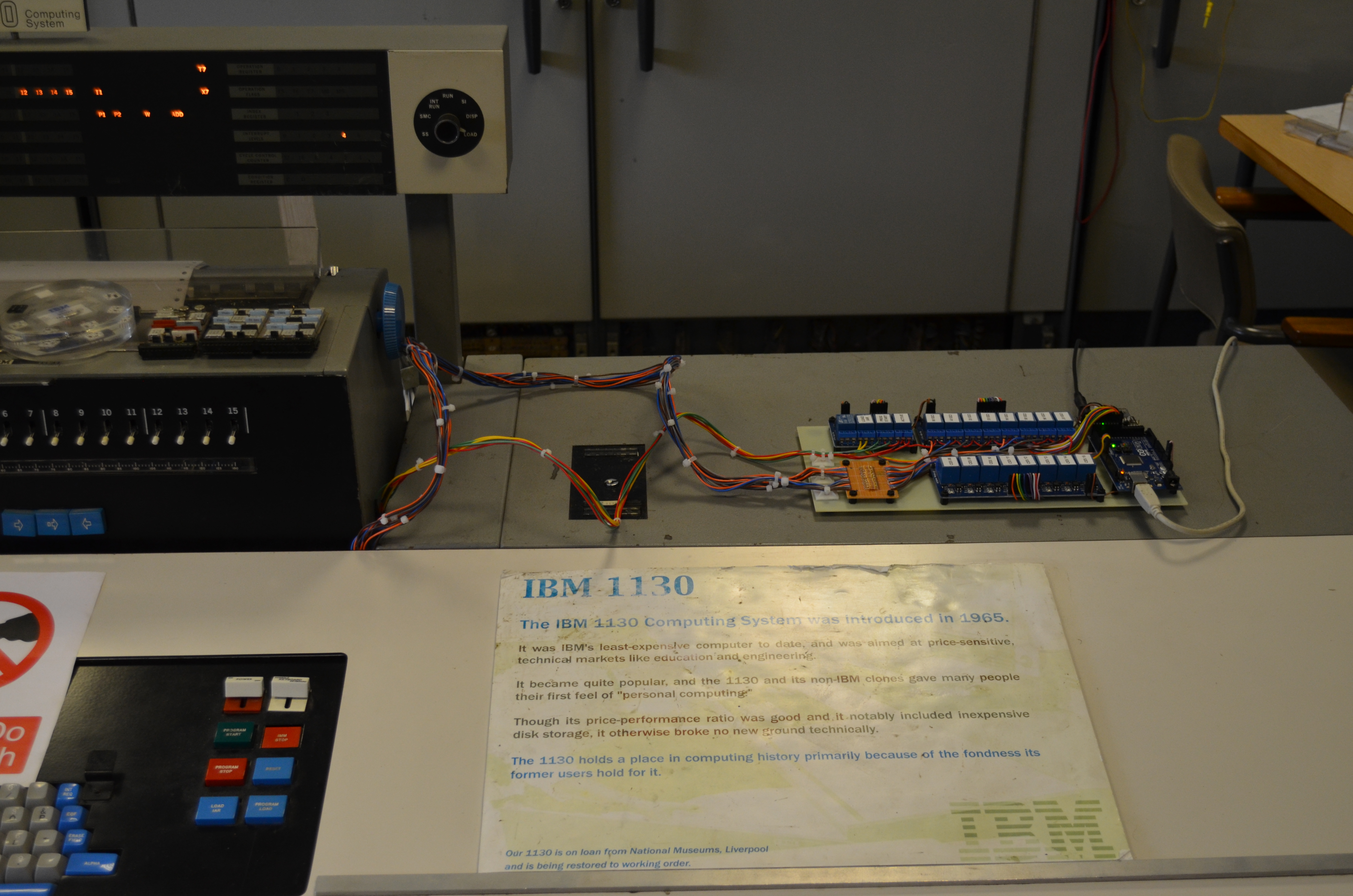
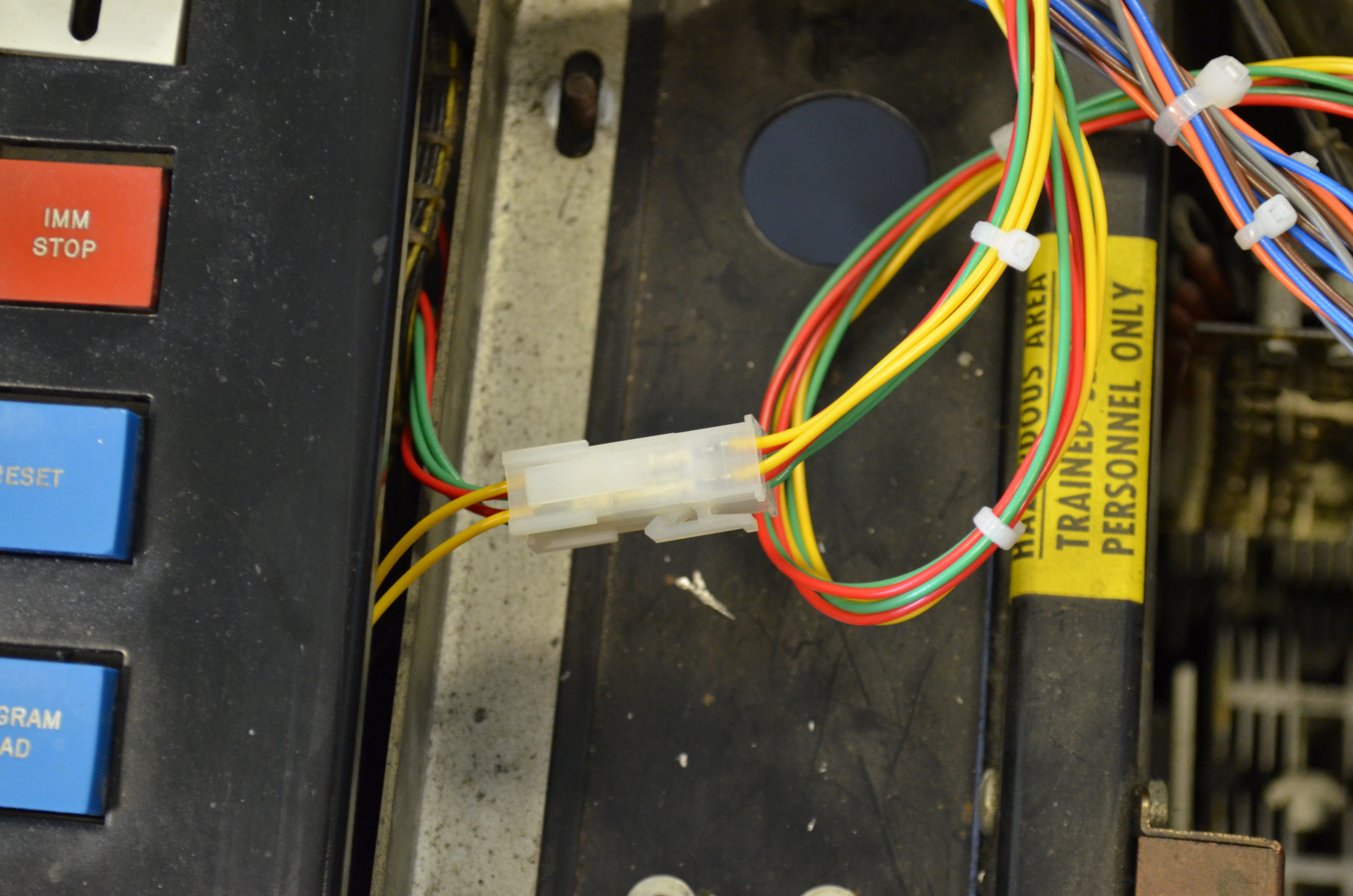
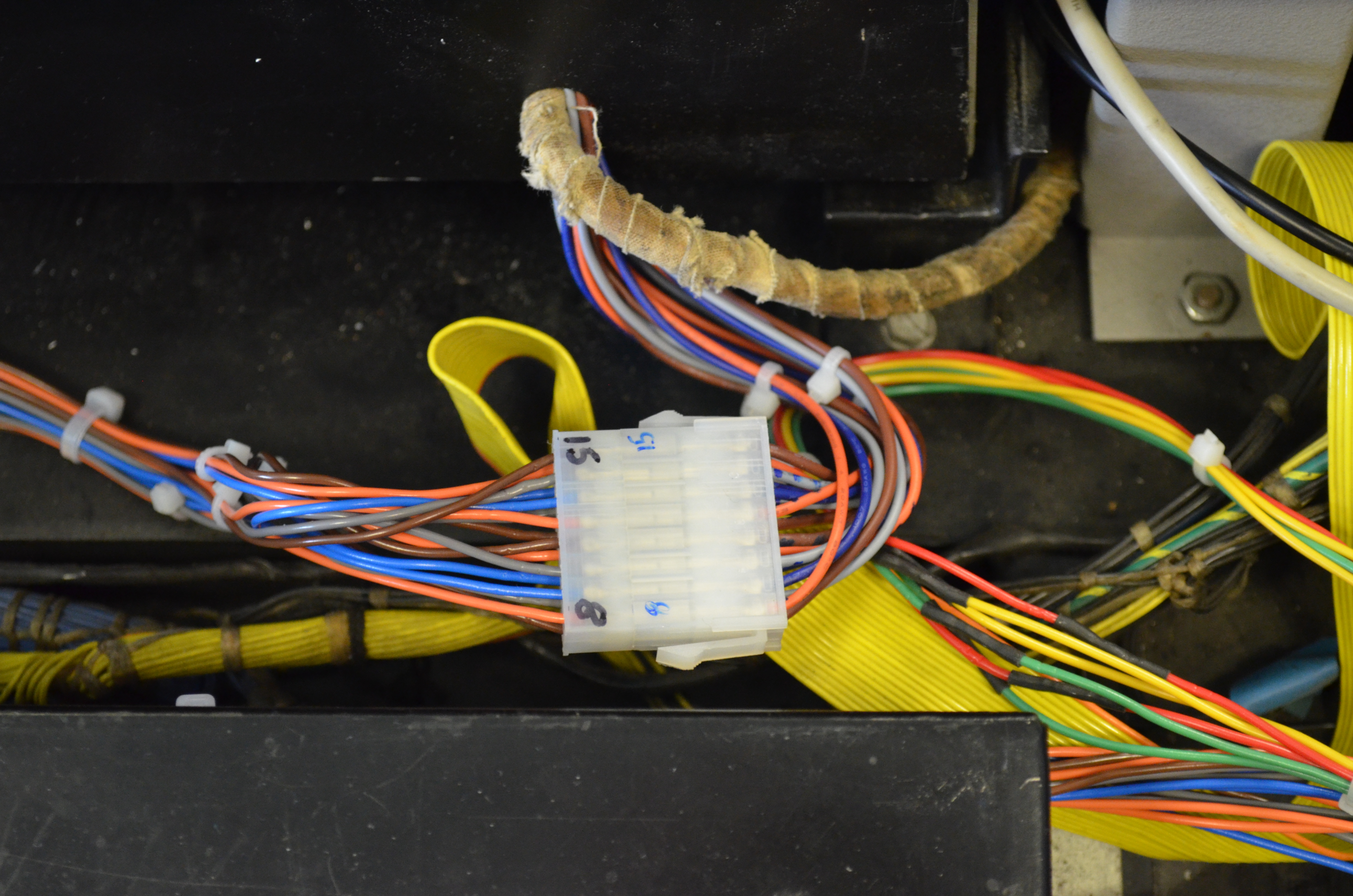
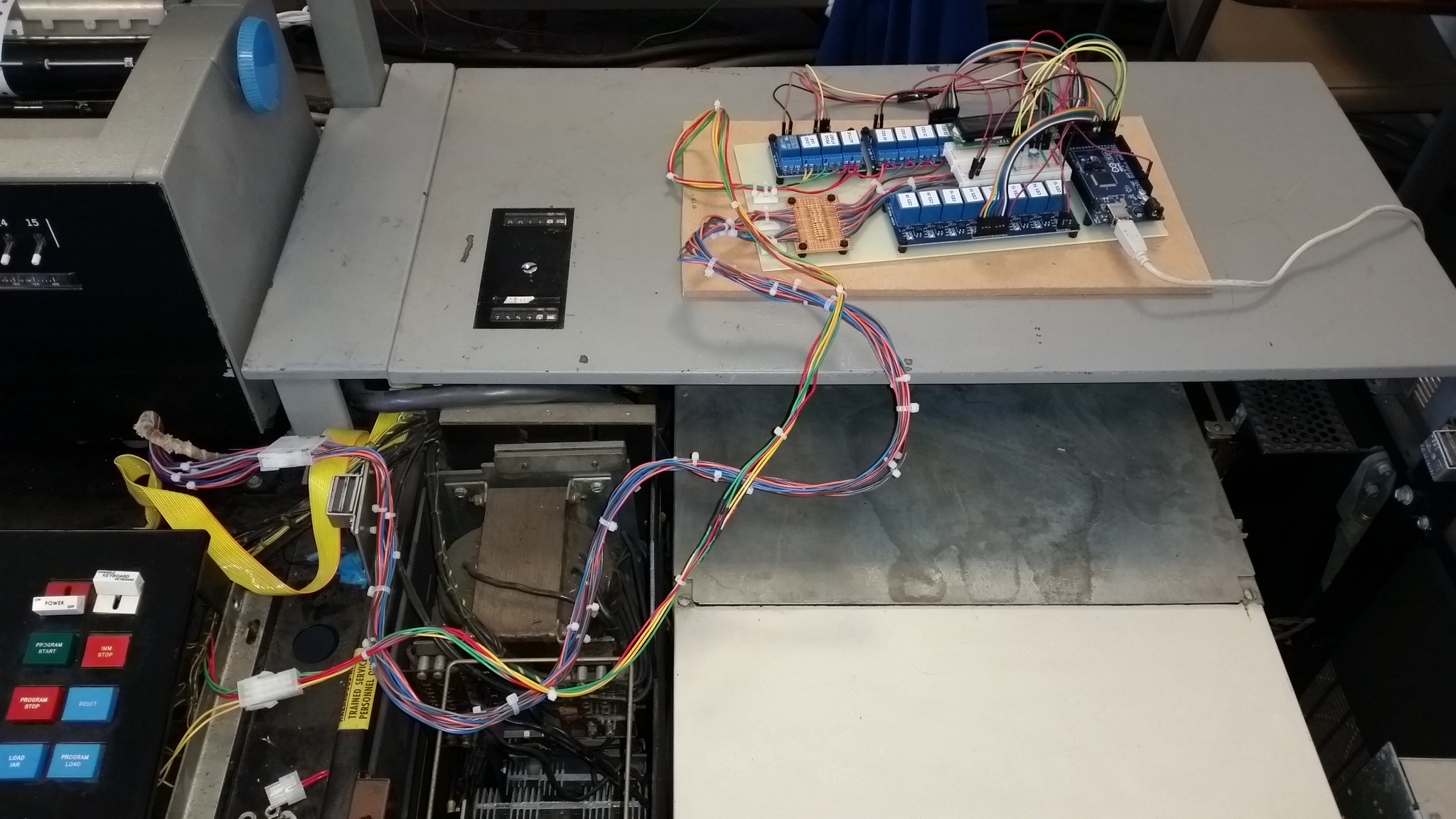
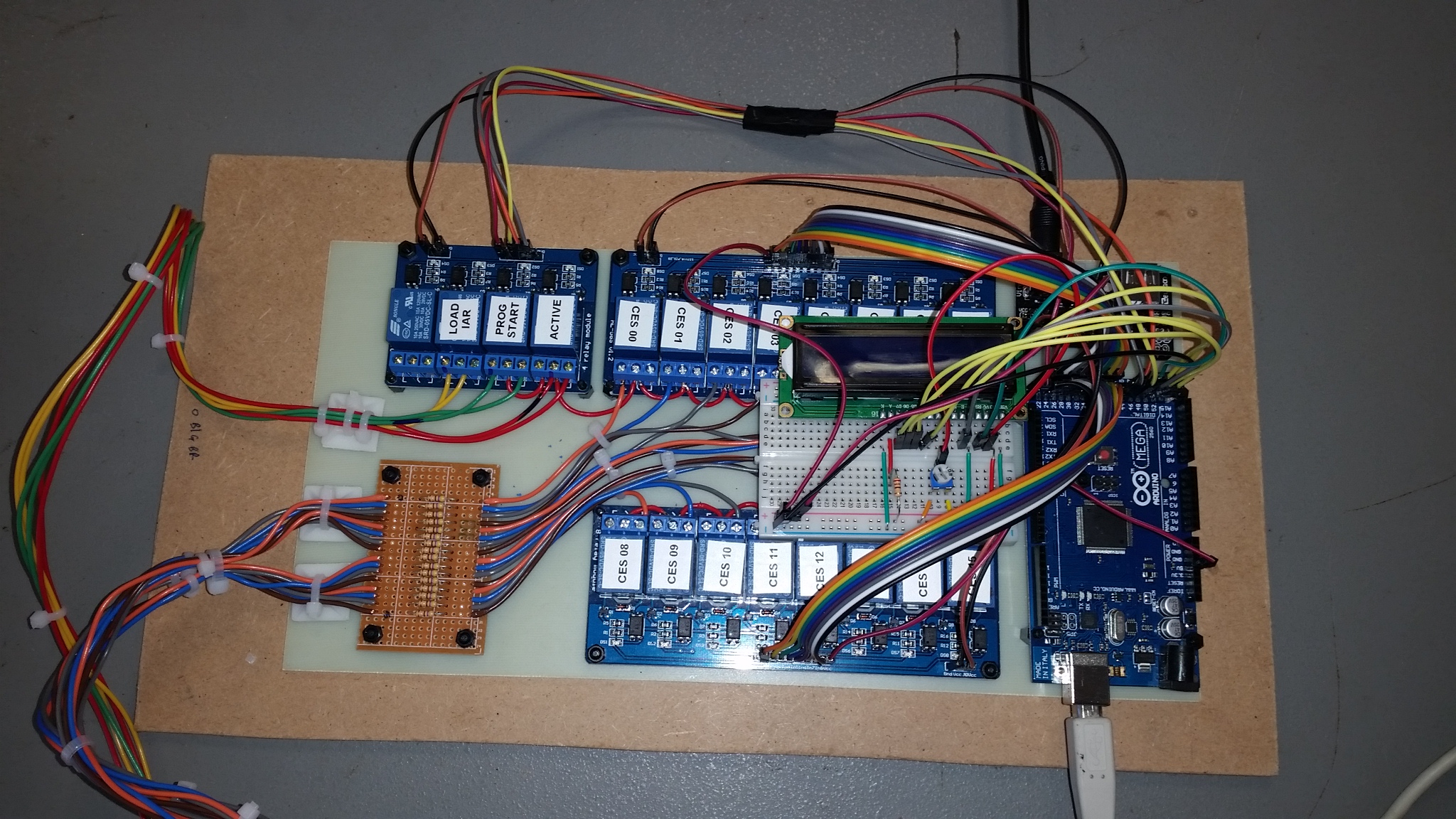
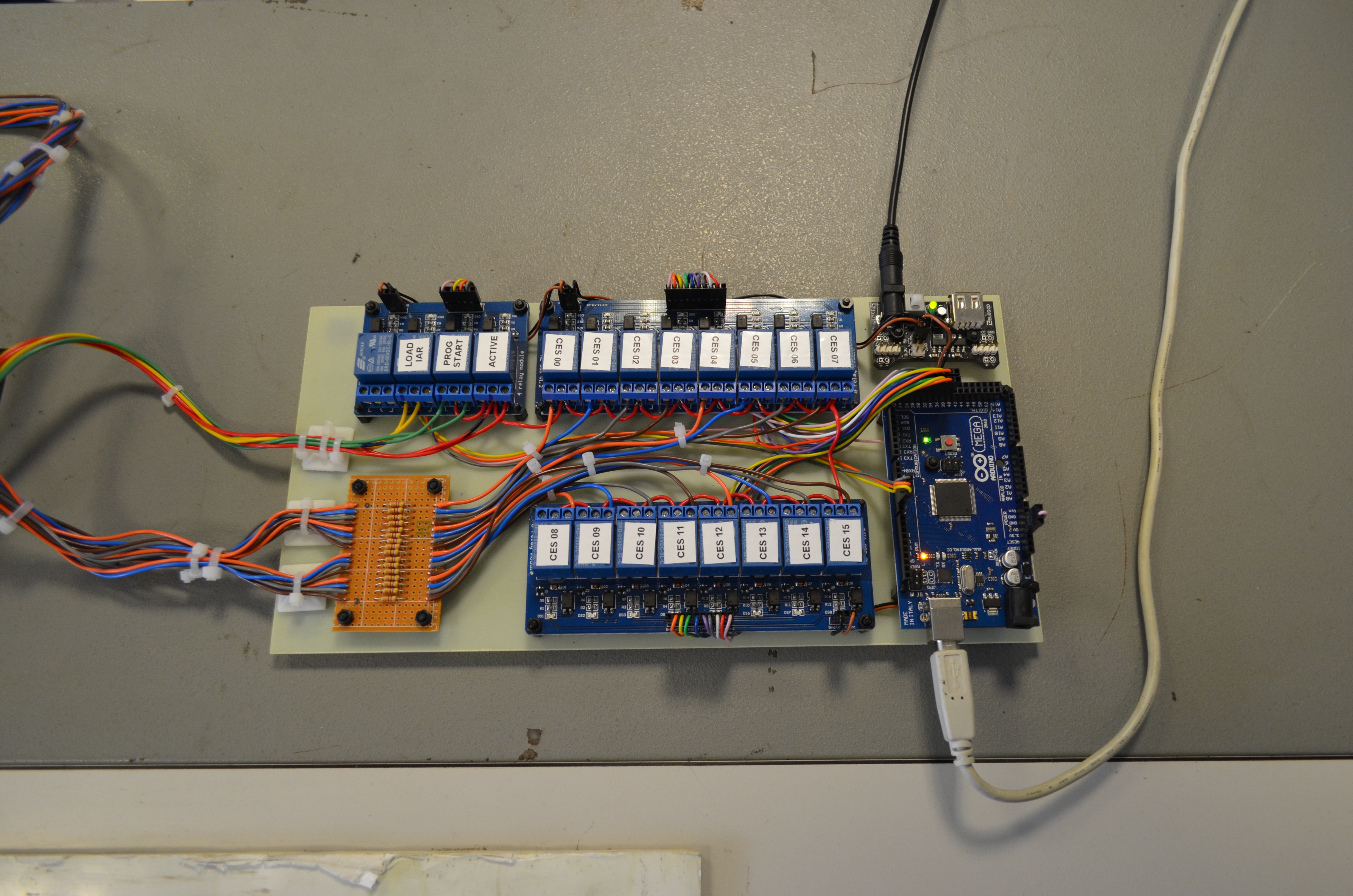
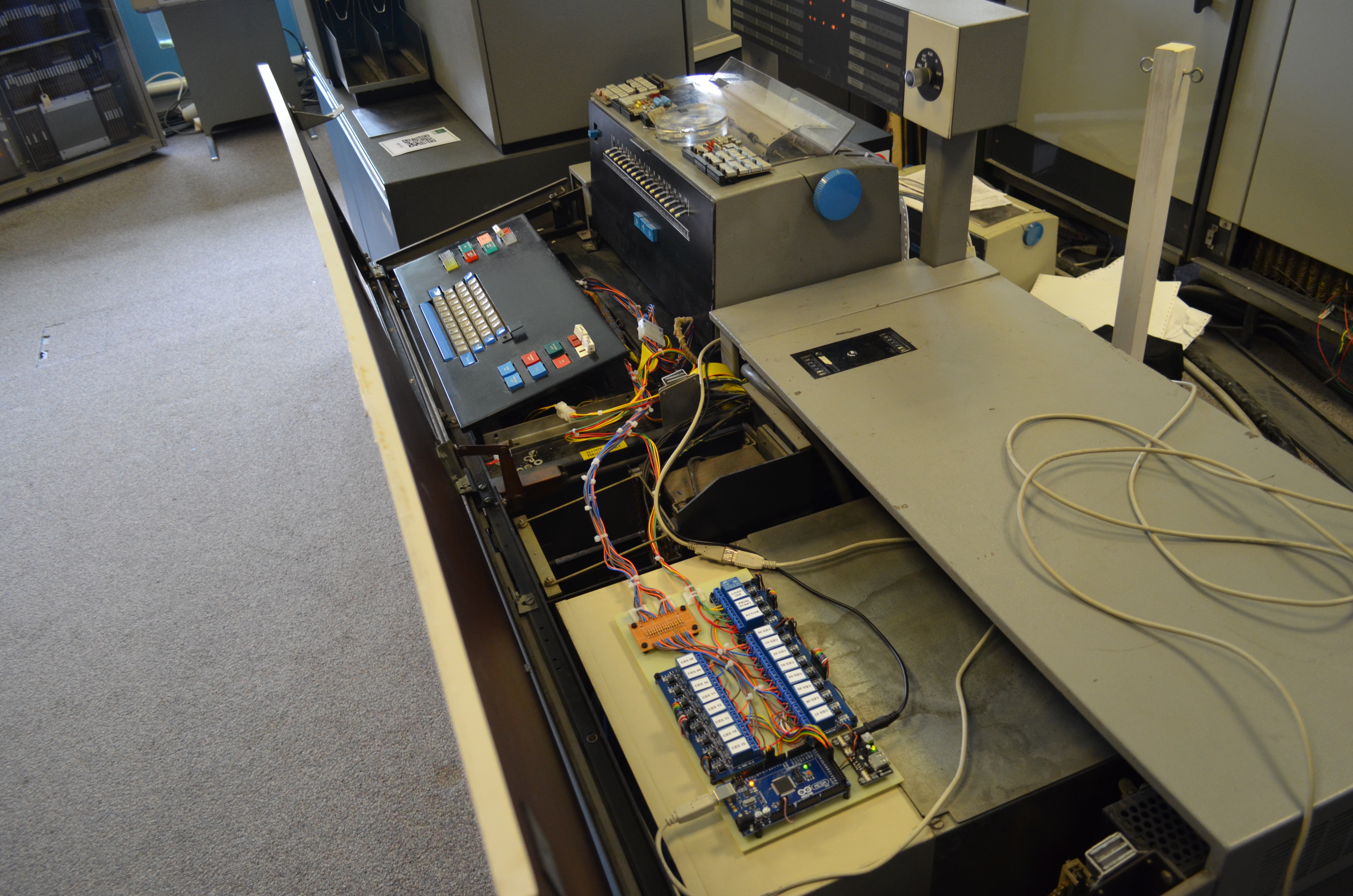

The system at TNMOC is an IBM 1130 model 2B with 8KW 3.6us core store, internal IBM 2310 512KW removable disk drive, IBM 1132 printer and an IBM 1442 model 6 card reader/punch. We also have an IBM 29 Card Punch which is part of the TNMOC collection before the 1130 arrived. The 1130 system is on loan from The Museums of Liverpool and arrived at TNMOC on 22nd May 2009.
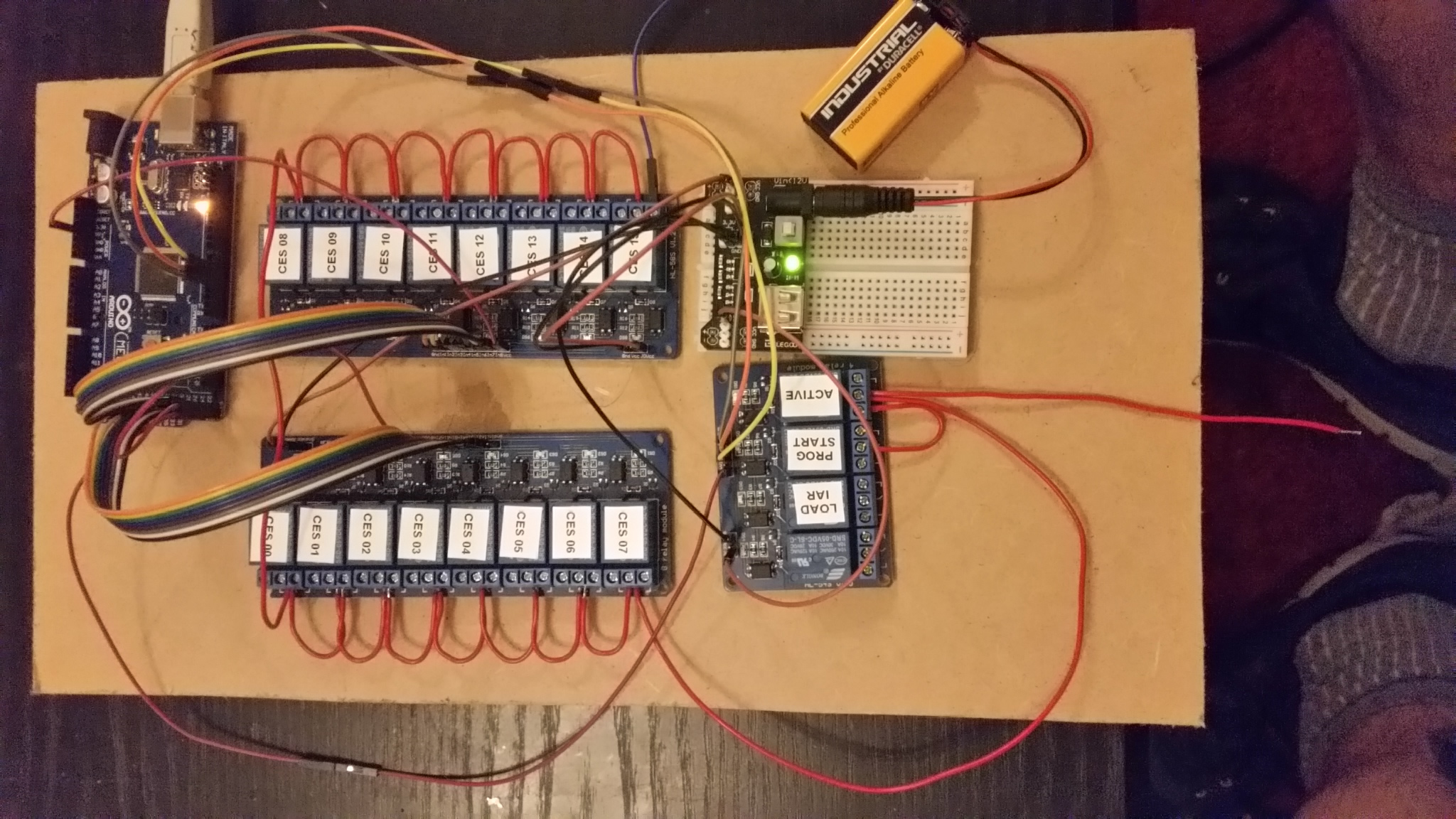
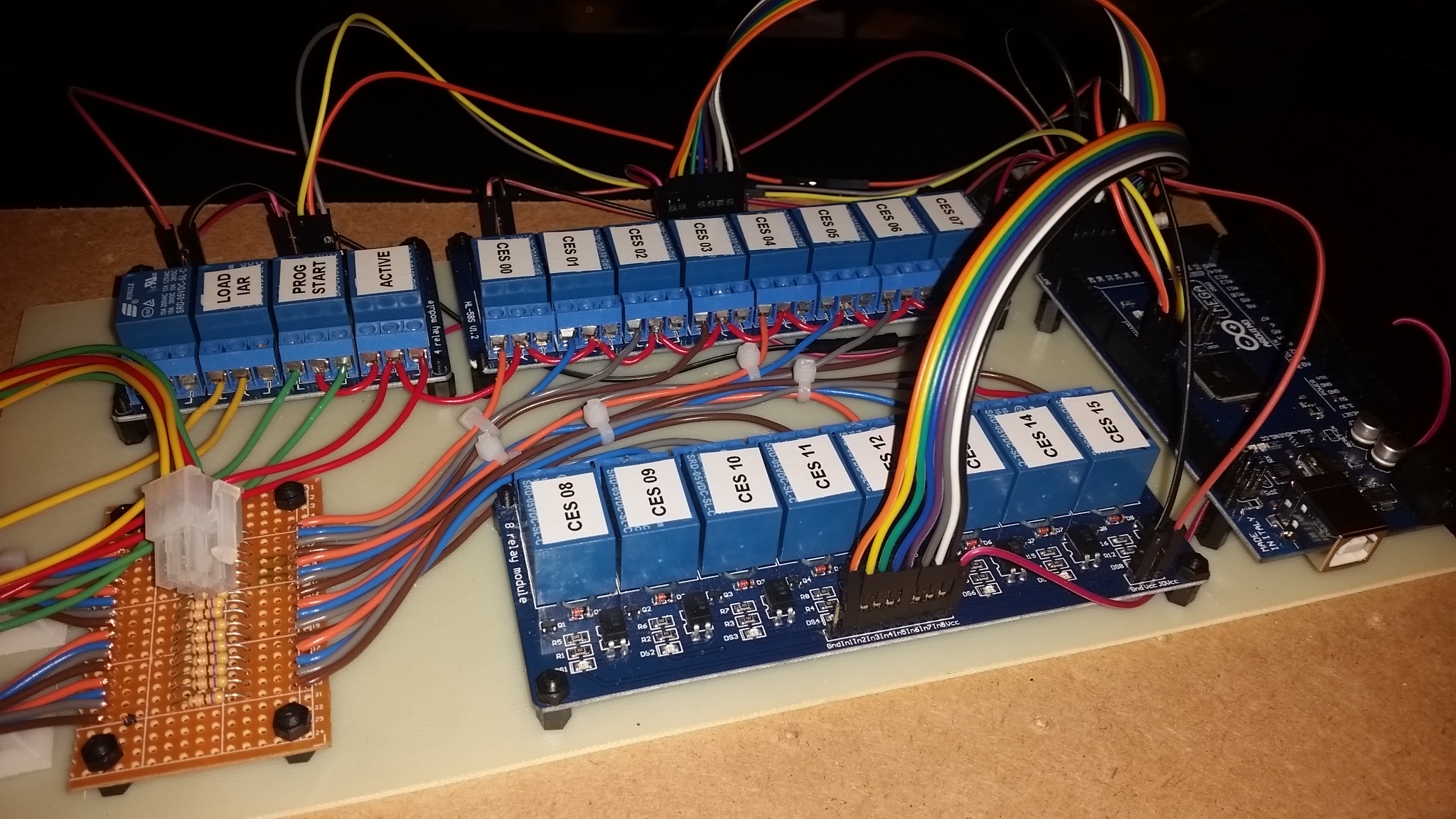

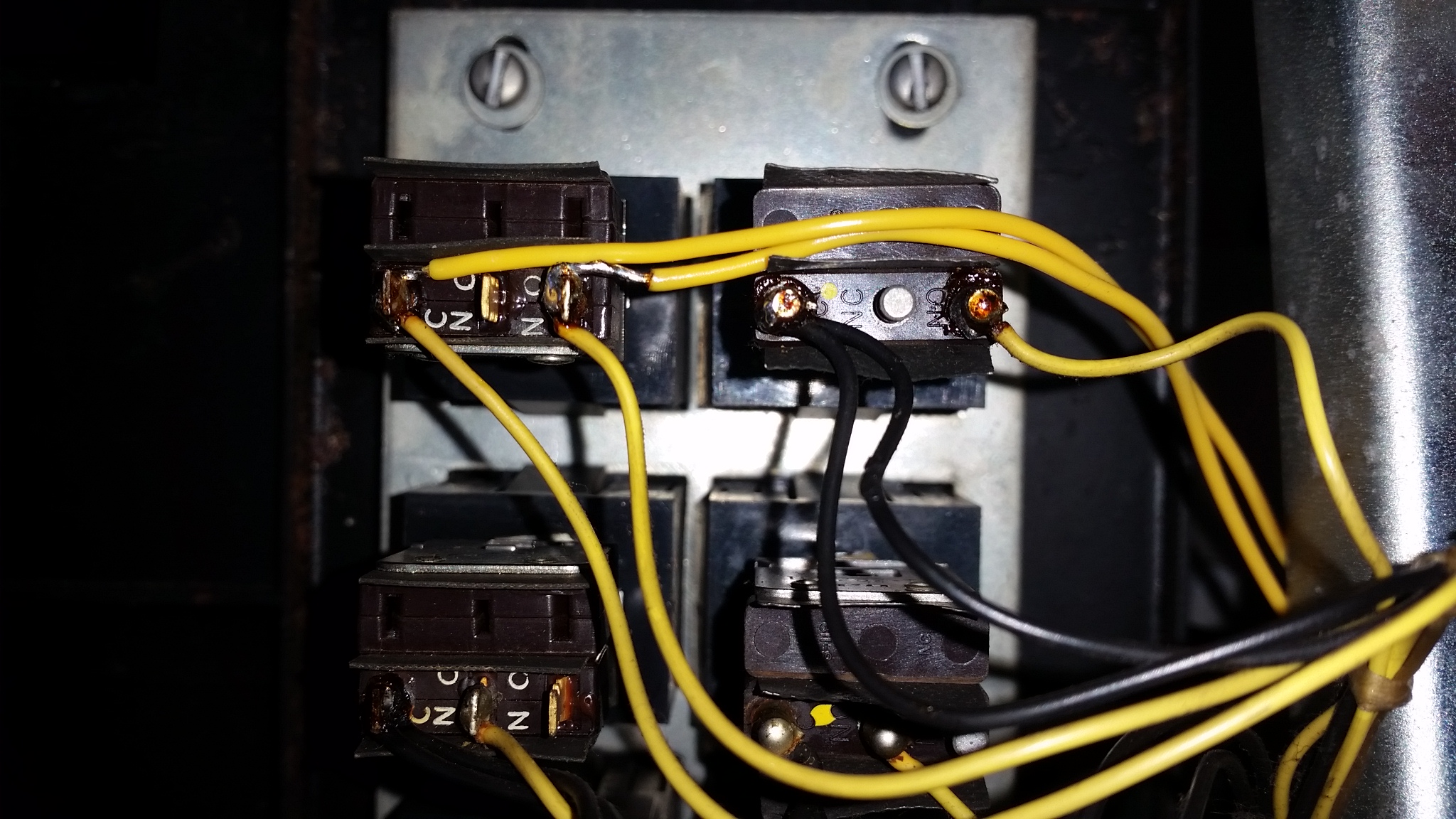
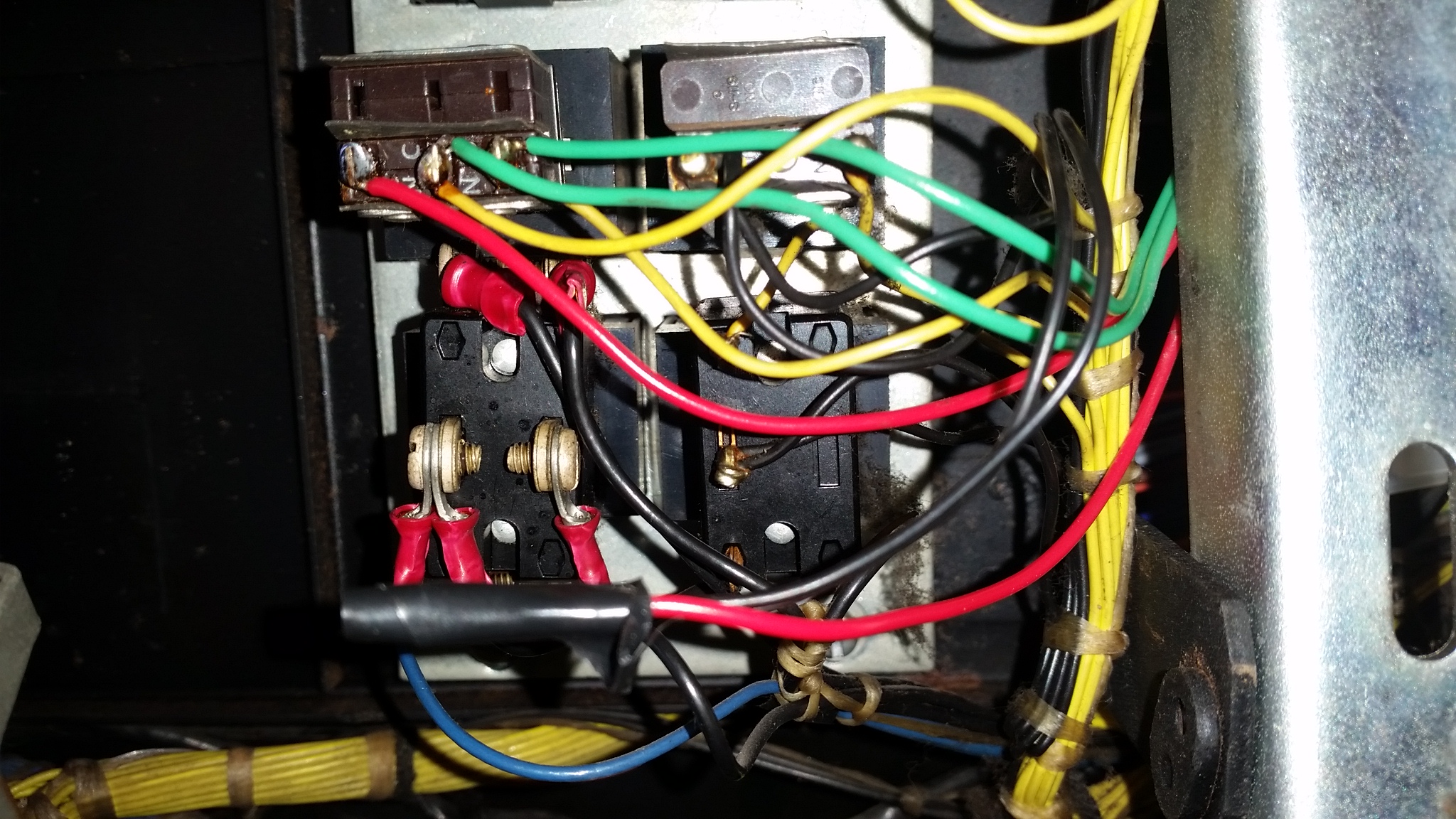
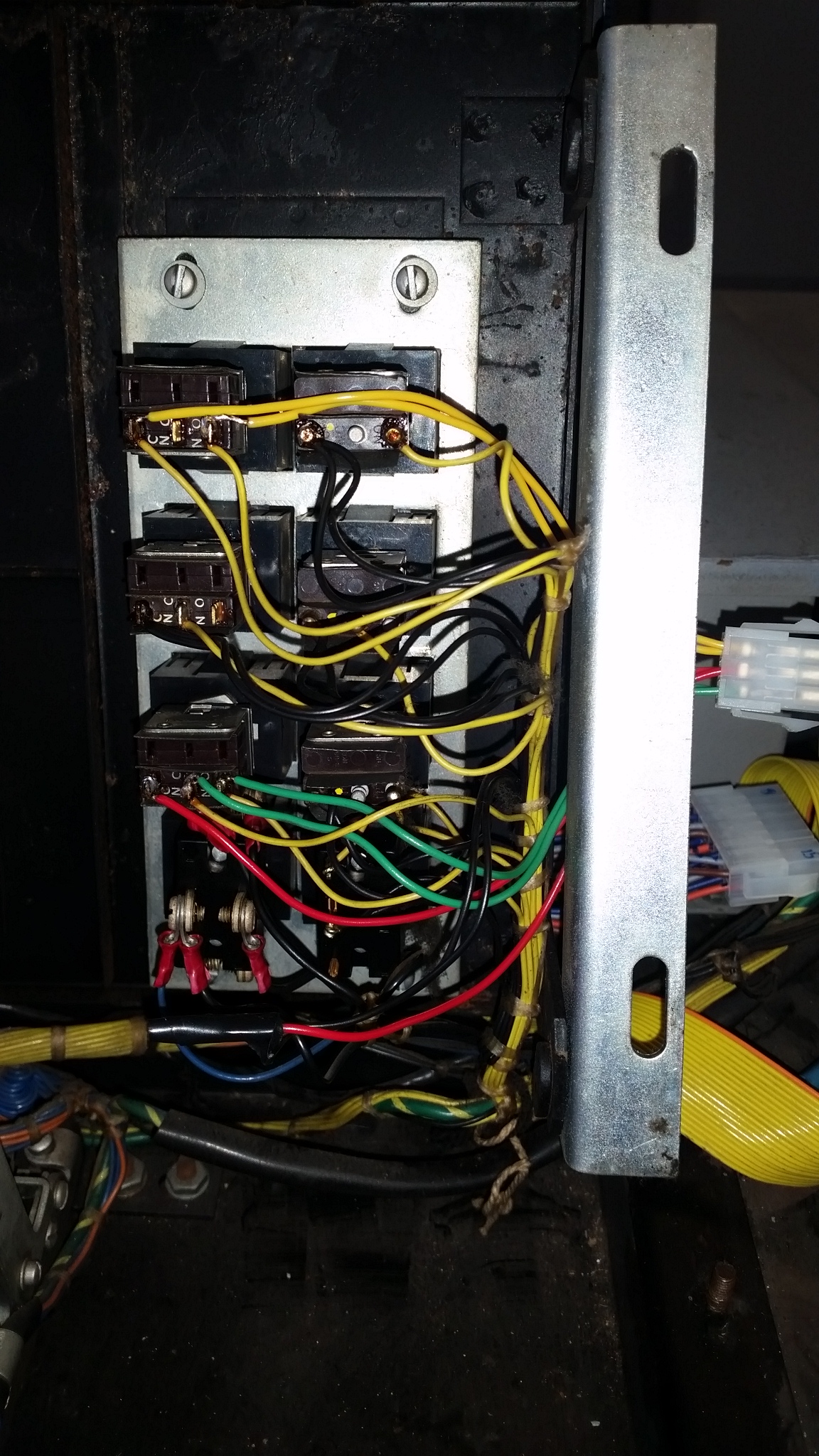

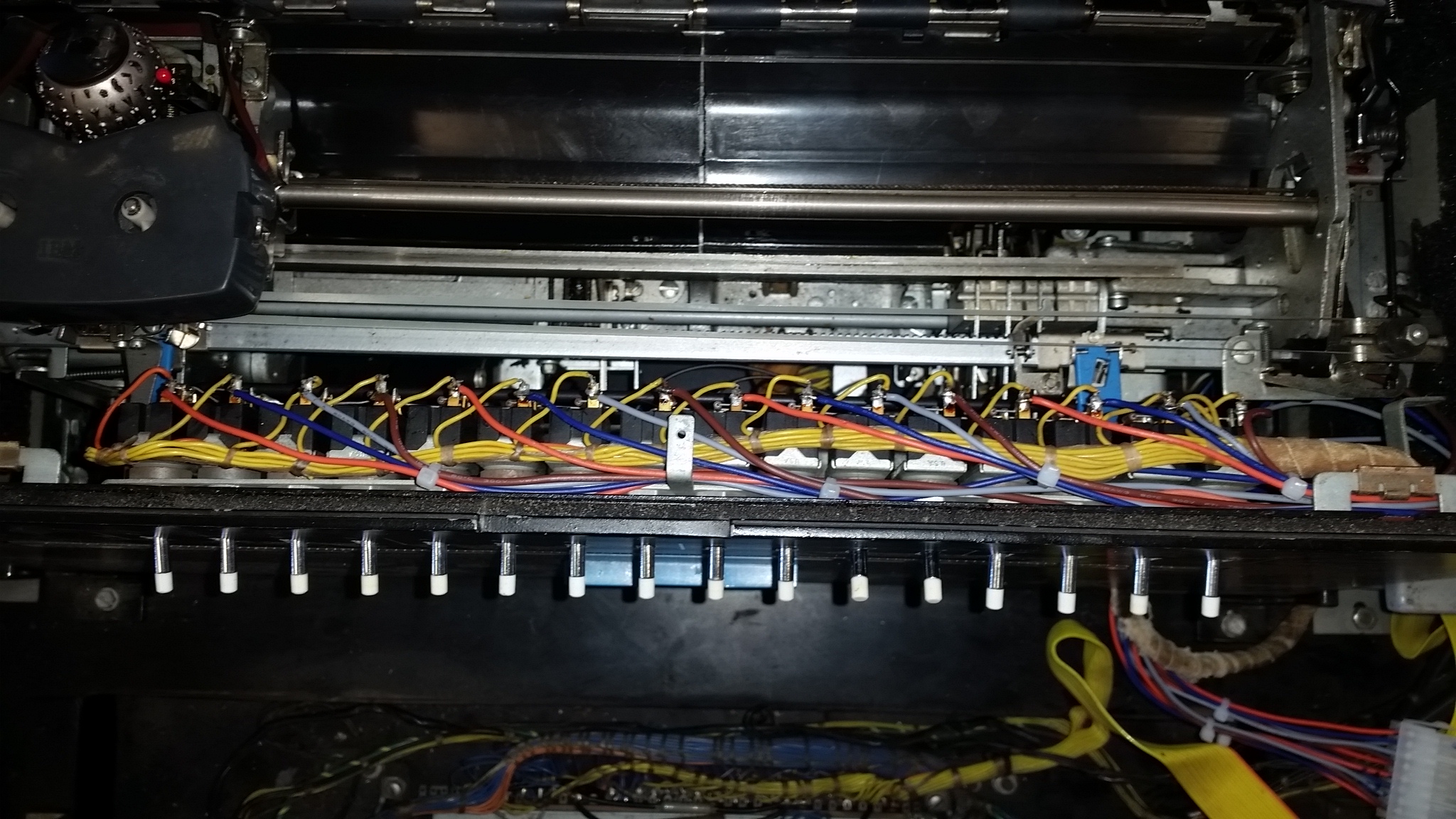
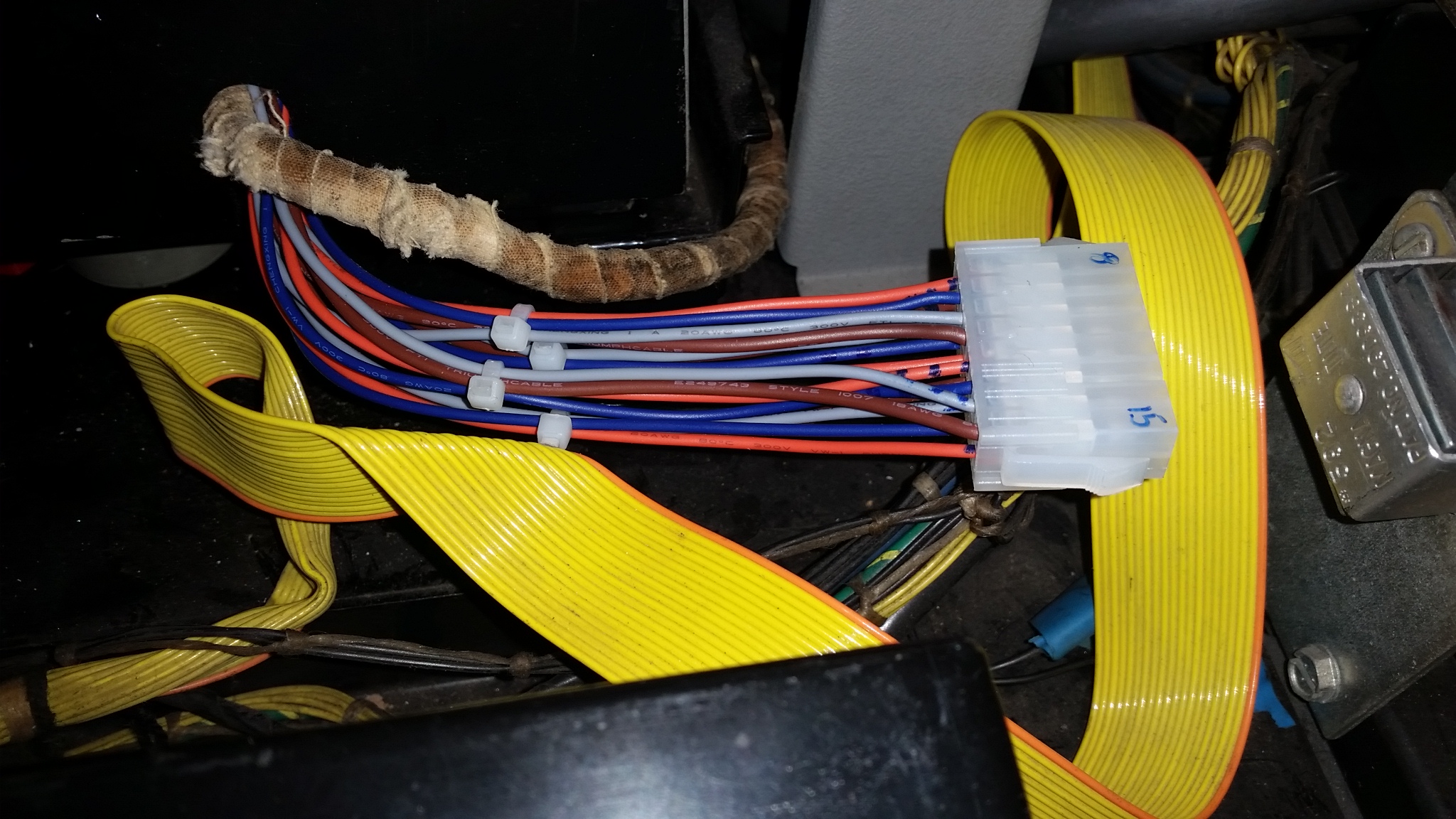
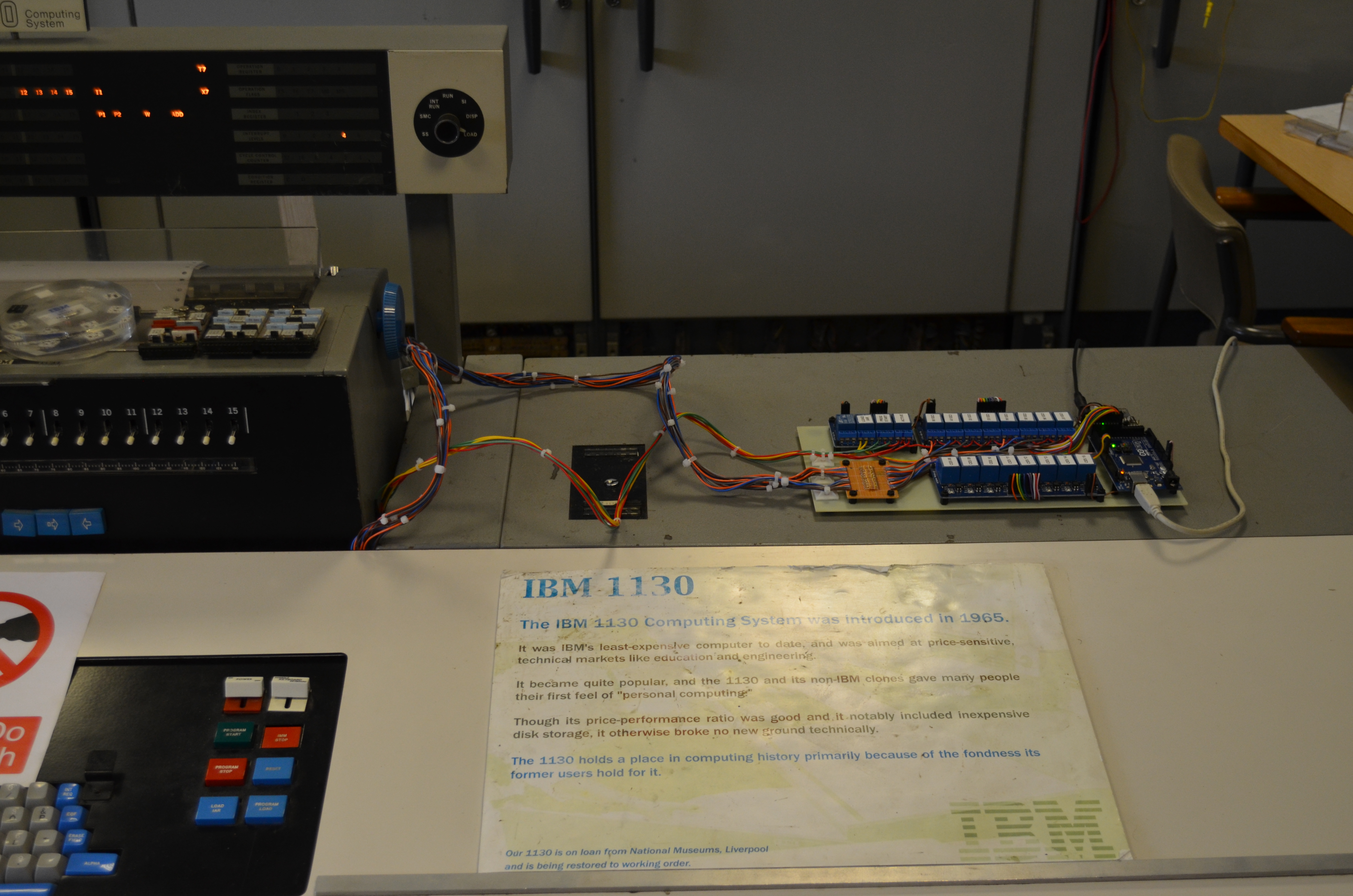
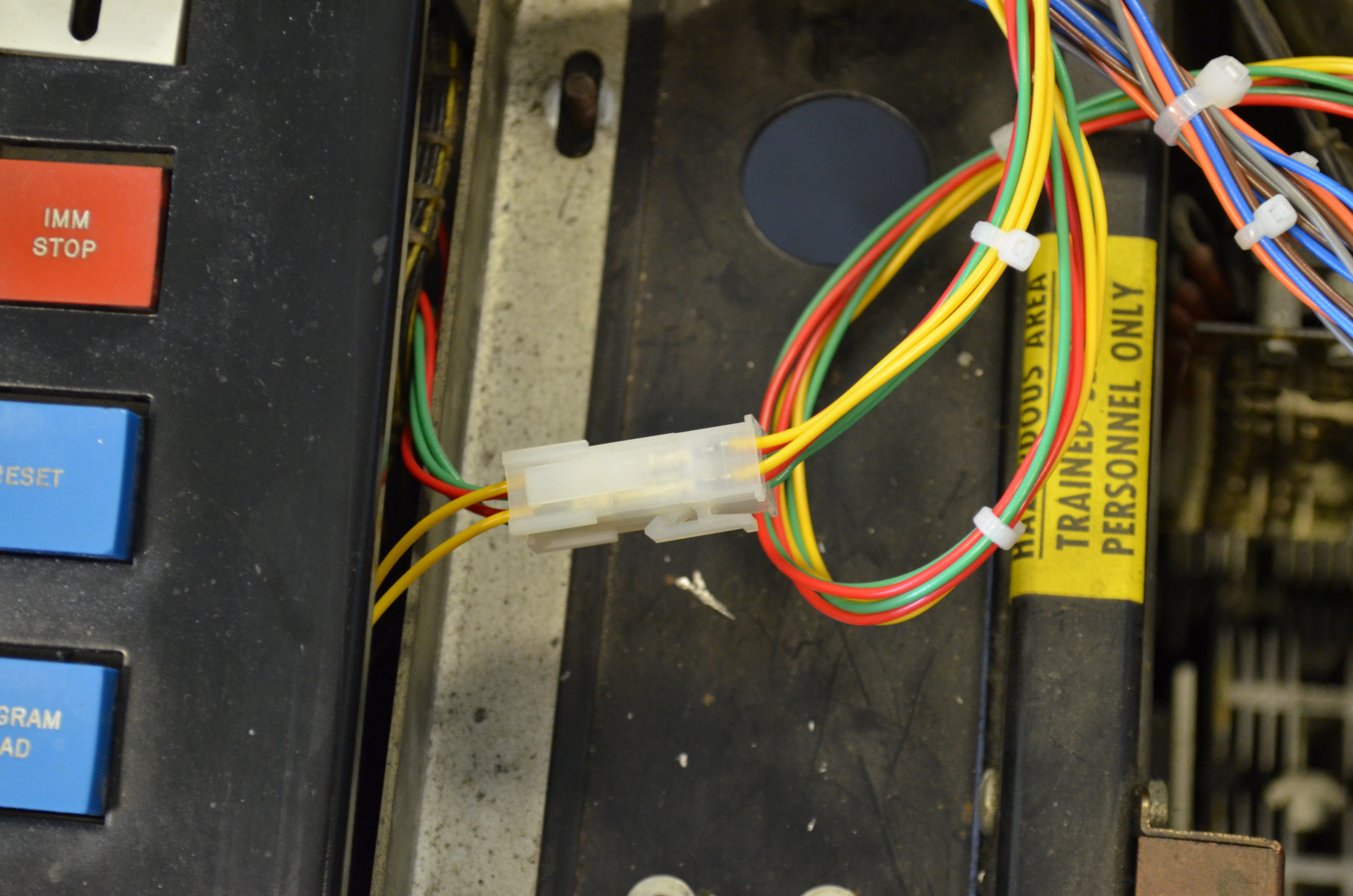
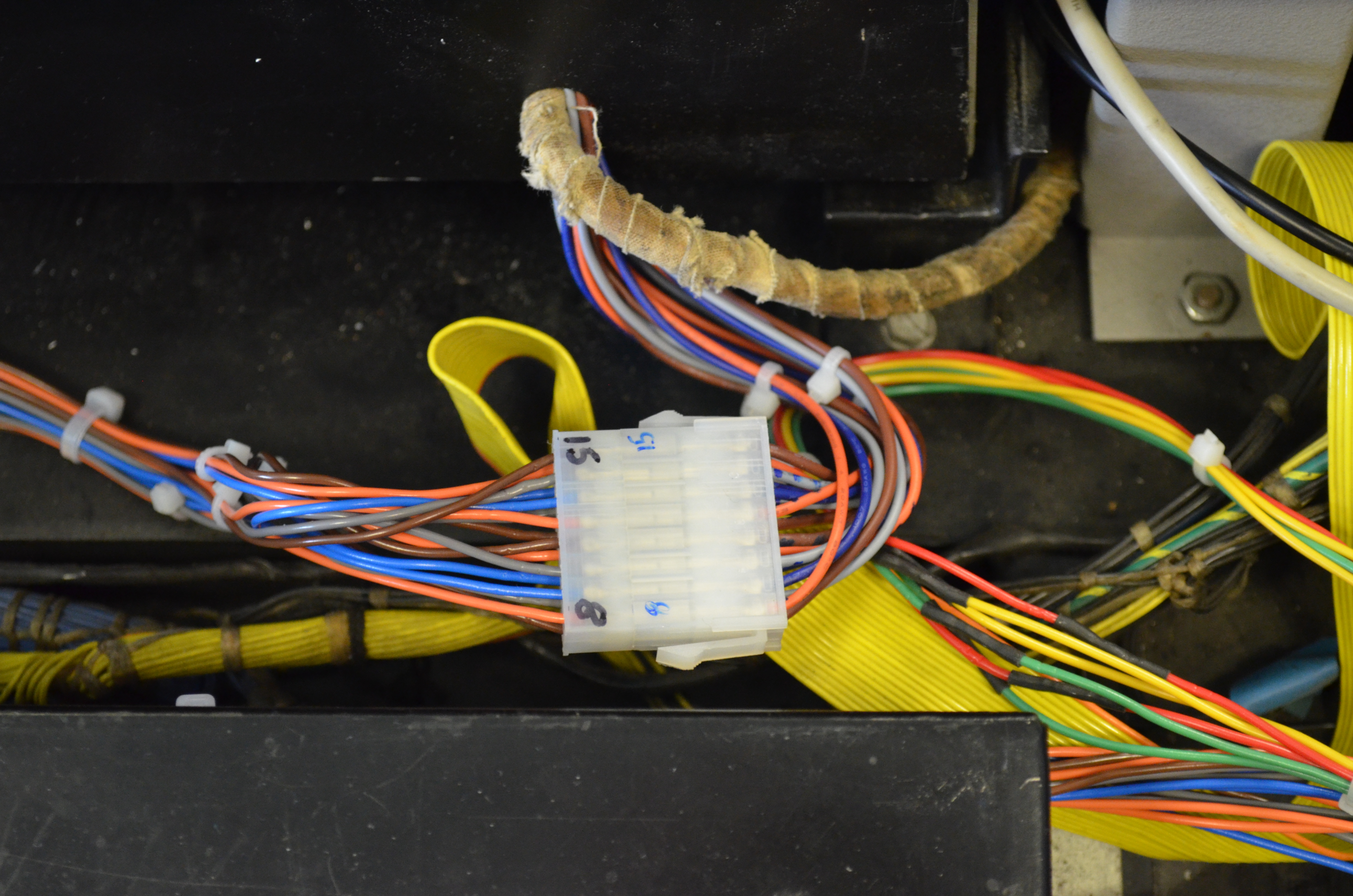
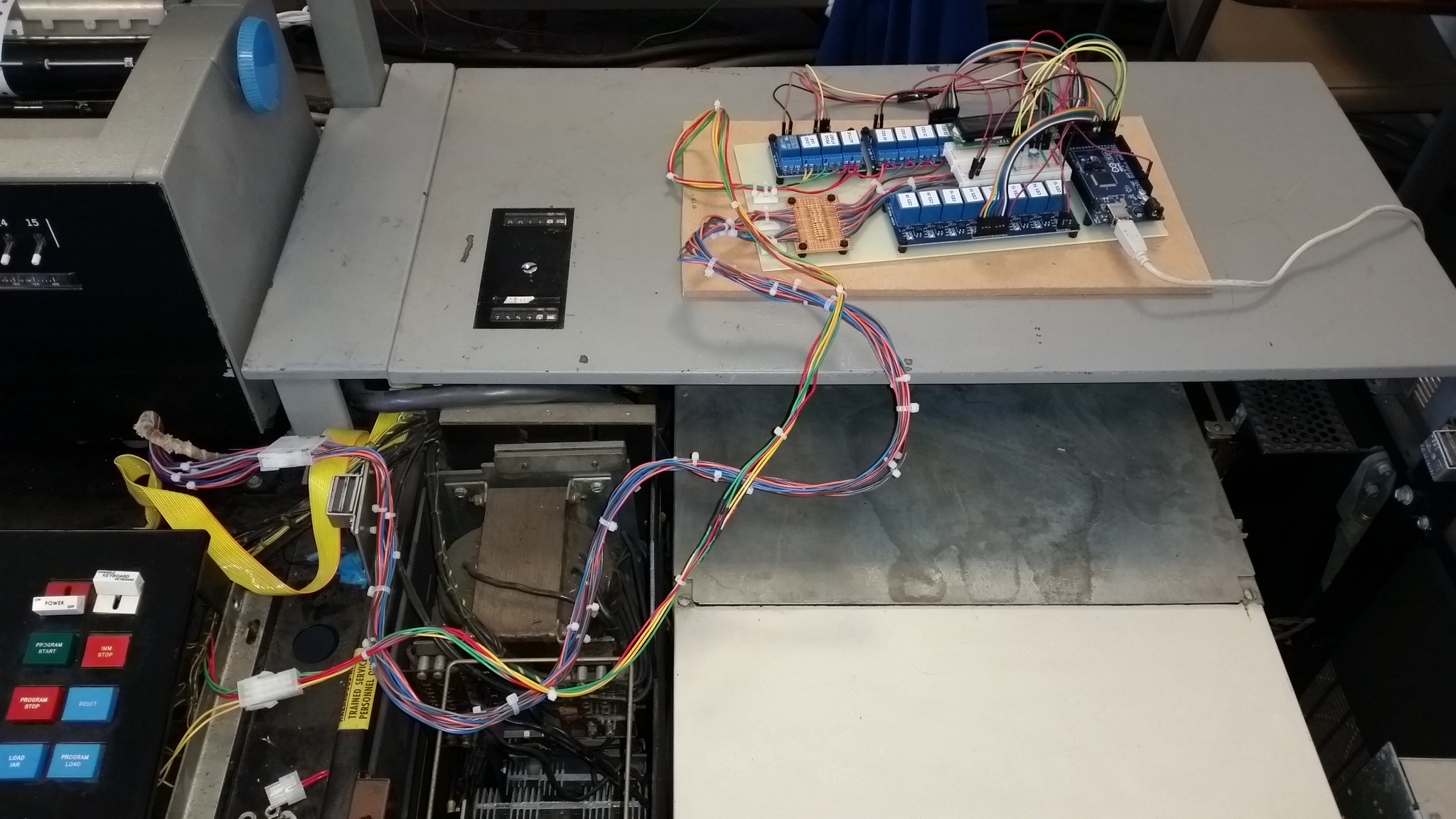
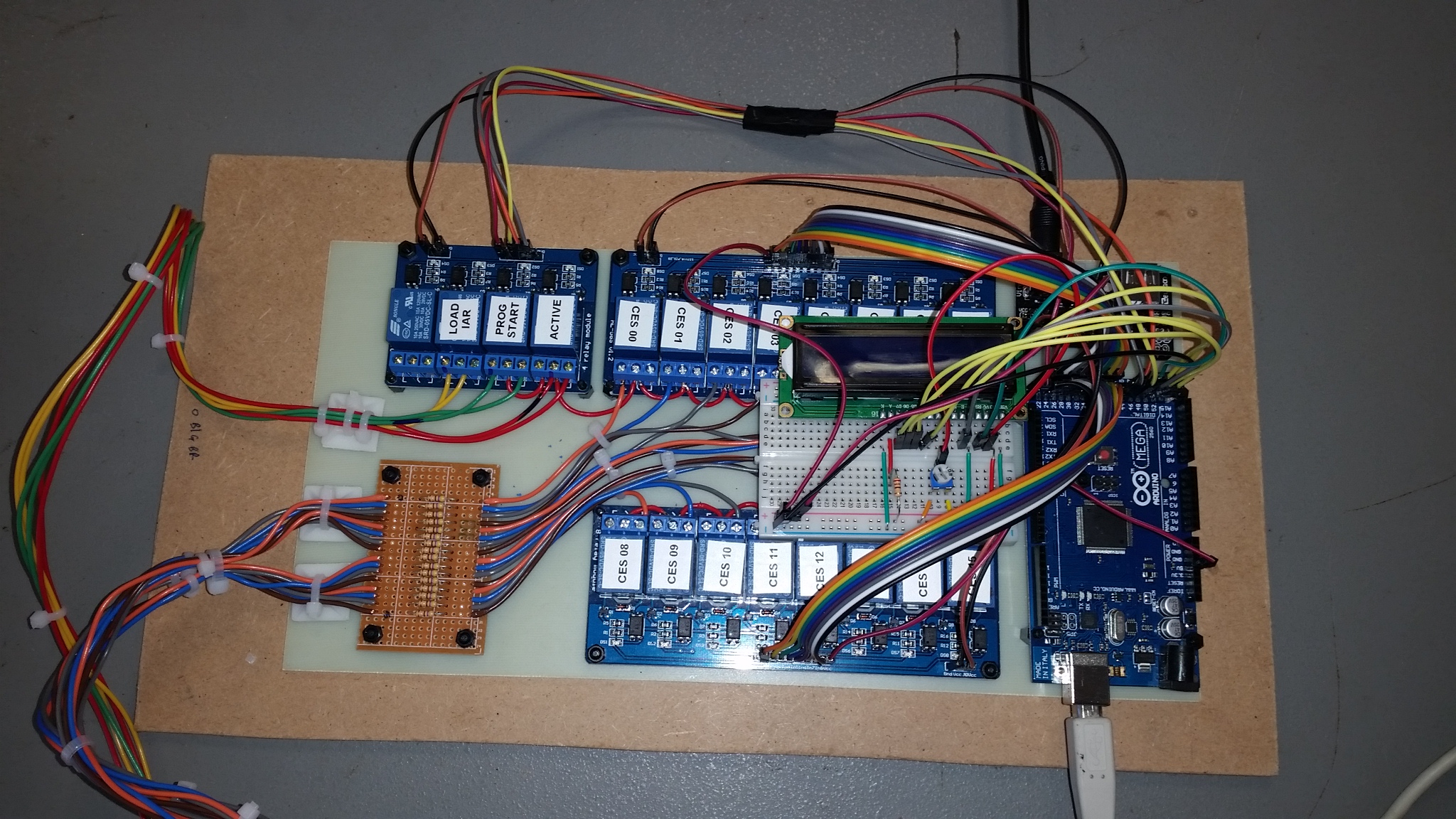
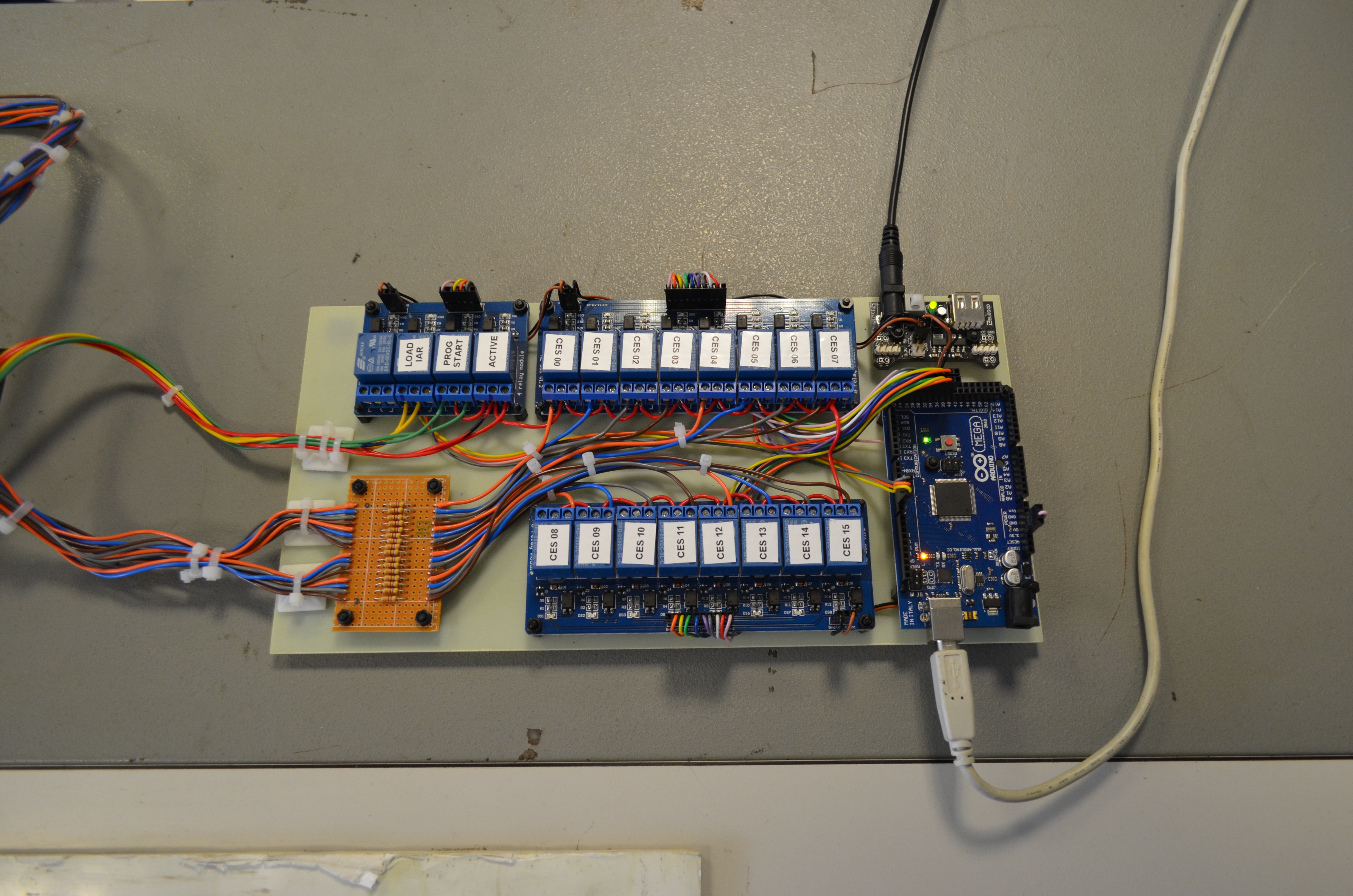
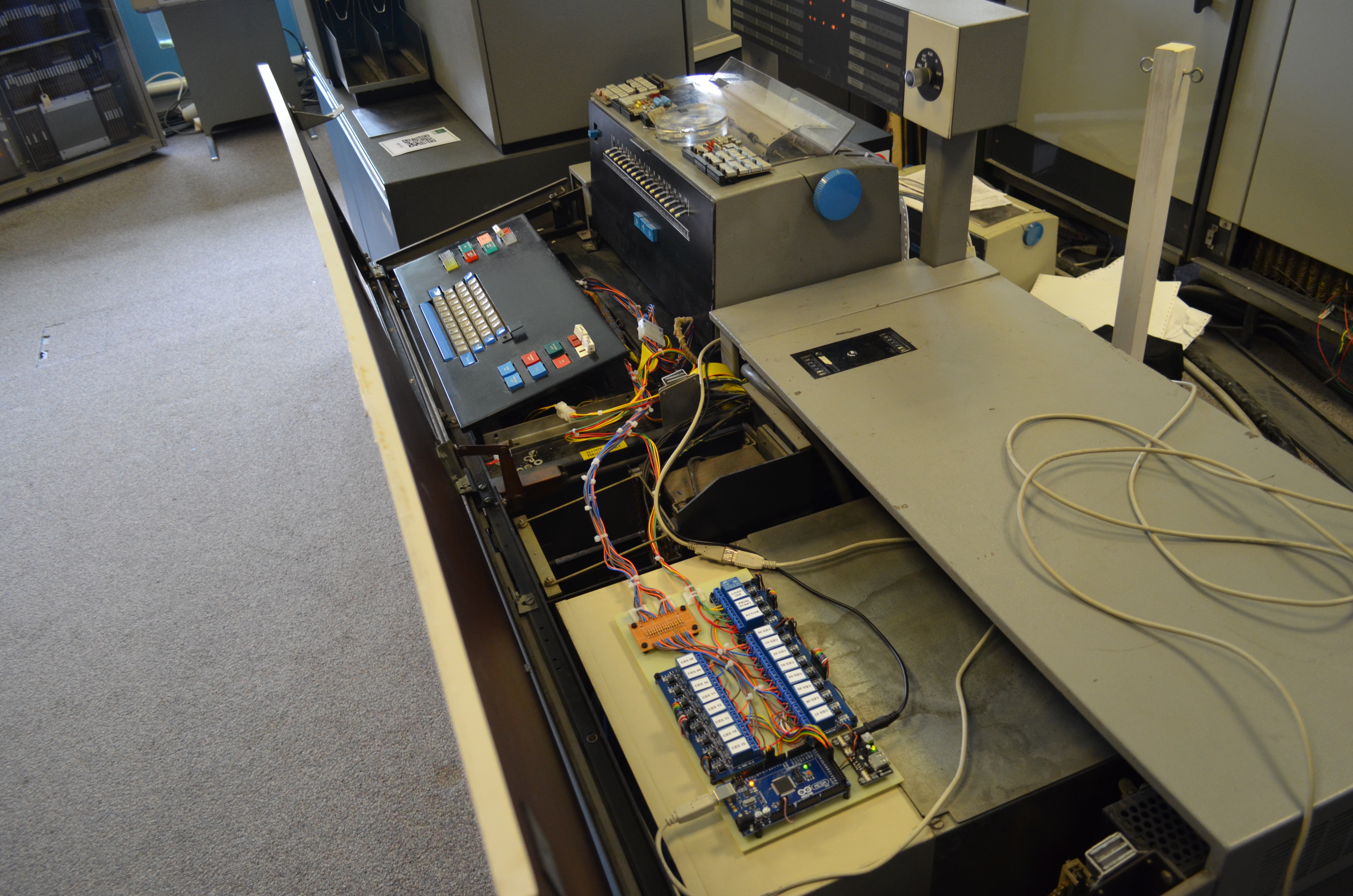
v1-CES_first_test.mp4 - Inital test of sketch with all relays connected. This shows the original speed as well (appros 750ms per data item - 1.5 per second)
v2-CES_first_test.mp4 - Output of Arduino monitor showing revised sketch
v3-CES_running_arduino+relays_1024x576x25_trimmed.mp4 - Completed hardware test showing relays firing and increased speed of data entry (approx 125ms per data item - 8 per second)
v4-CES_running_disp-1024x576x25_trimmed.mp4 - Same test showing 1130 status panel
So the hardware and connection to 1130 work very well, and in fact faster than I was expecting.
Still need to complete the PC program to send data to Arduino - I am currently using my batch entry mode (< & > indicating start & end of data) and cutting and pasting the data into monitor screen.
I have also written a small console app to read an assembly listing (.lst from the 1130 assembler) and producing a data file in the format I can cut and paste into the monitor screen to load into the 1130. This also adapts the data if the original program was designed to be entered via card - e.g. one card diagnostics, which 1 -> 6 run successfully entered via the emulator. This and the one to send the data to arduino will be sent once they are completed.